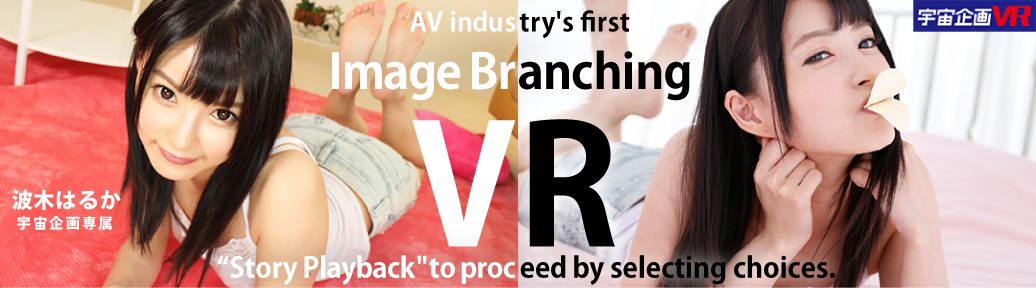What is Story Playback?
Story Playback is a new gamified content that adds a +1D function to VR videos, allowing users to actively experience VR by inserting a "selection mode" into conventional video and adding branching to one-way video.
About branching method
The story playback video branches out from the branching point according to the number of choices available.

In the sample video, the story moves to a branching point after Mari Rika says, "Thank you for your hard work today! Shall we have a kiss or should we have panties?"
- Branching method -
- 1:Look at the mouth
- 2:Look at the skirt
- 3:After a certain period of time
Once you enter each branch...
Please check the rest of the video for yourself!
Free sample video

[Free Episode] VR Soap Opera to Watch When You Come Home from Work
How to use
- Supported Devices
- PC / Smartphone / GearVR / OculusGO / DPVR-4D series / SKYWORTH-4D series
- Supported players/devices
-
4DMEDIAPLAYER(mp4) / D-PLAYER(avi)
※For SKYWORTH-4D and DPVR-4D, you can only use the main unit functions.
※D-PLAYER is no longer supported. - Important points to note when using this service
-
- 1.If you want to enjoy story playback, please use the recommended player.
- 2.If you are using a player other than the recommended one, please use the "story playback incompatible version."
- 3.Regarding PSVR, you cannot enjoy story playback due to the nature of the player. Only the "story playback non-compatible version" can be used.
- 4.The smartphone version is divided into parts. Please download all parts (Part 1, Part 2, etc.) before watching.
- 5.Playback is not working properly in the following cases.
・Cannot make a selection.
・The selection cursor is not displayed.
・The video is played in the following order: Blindfold → kissing → panty showing, and selection cannot be made.
If you experience any of the above symptoms, please contact us via the Contact Us form and let us know the smartphone you are using and your operating environment.