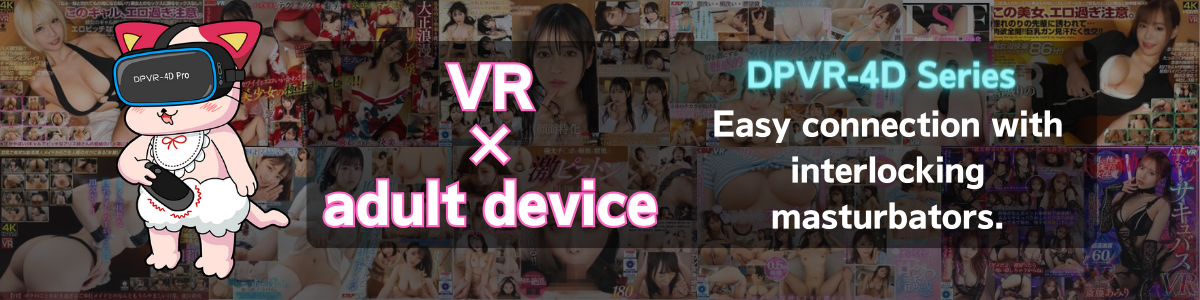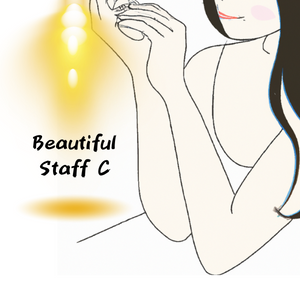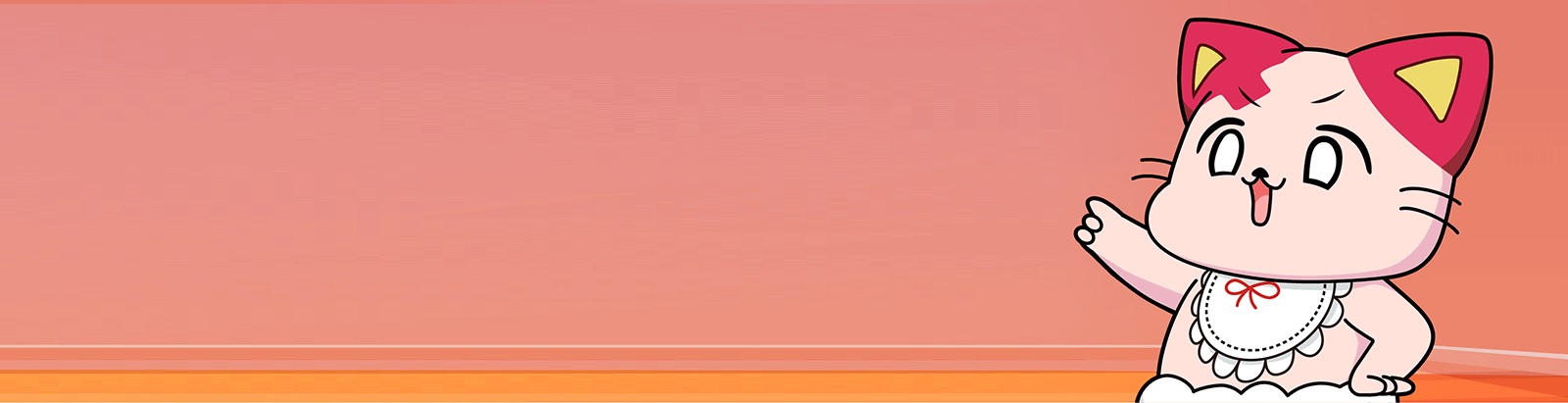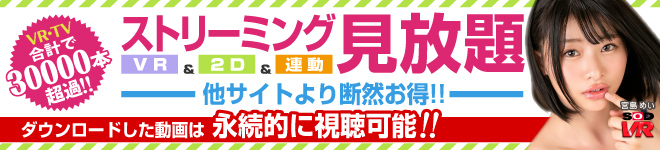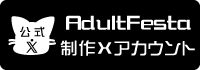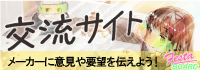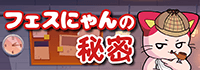The best cum assistant
goods in the world.
The vibration that doesn’t use friction but trembles is applied to a penis, and it makes a pleasant sensation accumulate and leads to cum. A pleasant sensation is obtained by making the vibration concentrate on the turtle head.
*This product produces very strong vibrations. We recommend using a condom. People with sensitive skin should refrain from using this product.
ロケットシリーズ
Supported VR+1D spec as with A10 CYCLONE SA, A10 PISTON SA and U.F.O.SA
High-powered design, yet silent
The system can now apply imprinting-type vibration at a speed of 4,500 revolutions per minute.
5 patterns of vibration
You can now easily switch between them at the touch of a button. Enjoy a rotating system.
Rechargeable and cordless.
Charged with a USB cable for the ROCKET+1D. The cordless design makes it easy to carry around.

Accessory
User’s Guide / Exclusive USB Cable
| Continuous operation time | About 60 minutes (standard) * |
|---|---|
| Charging time | About 2.5 hours |
*The operating time may be reduced depending on the continuous use environment and function settings.
How to use

4DMEDIAPLAYER+
Playback on Smartphone
- Turn on Bluetooth and location services on your device and app.
- Start 4DMEDIAPLAYER+ and open [ Settings ] or [ Video Viewing Screen ].
- Turn on the ROCKET+1D power and confirm that the lamp is lit.
- In the case of the settings screen, select [ Bluetooth ], and in the video viewing screen, select [ Linked Device Connection ] in [︙] to automatically start searching for a device. Please wait until the device is recognized.
- Check that the ROCKET+1D lamp is blue.
- Once confirmed, select [ Done ] to exit the connection screen, then select the items you wish to use and enjoy the work.


4DMEDIAPLAYER
Playback on Smartphone / iPad / Tablet
- Turn on Bluetooth and location services on your device and app.
- Start 4DMEDIAPLAYER and select [ Settings ].
- Turn on the ROCKET+1D power and confirm that the lamp is lit.
- Select「 Bluetooth 」on the screen to start searching for devices automatically.Please wait until it is recognized.
- Check that the ROCKET+1D lamp is blue.
- Once confirmed, select [ Back ] to exit the connection screen, then select the item you wish to use and enjoy the work.

Playback on PC
- Turn on Bluetooth on the PC.
- Start 4DMEDIAPLAYER and select [ Settings ].
- Turn on the ROCKET+1D power and confirm that the lamp is lit.
- Select [ Bluetooth ] on the screen to start searching for devices automatically.Please wait until it is recognized.
- Check that the ROCKET+1D lamp is blue.
- Once confirmed, select「Back」to exit the connection screen, then select the item you wish to use and enjoy the work.

DPVR-4D / DPVR-4D Pro
- Press the power button to start up the DPVR-4D main unit.
- Turn on the ROCKET+1D.
- Select Bluetooth () at the bottom of the screen.
- Next, select the icon for the interlocking mark.
- The device search will begin automatically. Please wait until it is recognized.
- Check that the ROCKET+1D lamp is blue.
- Once confirmed, please close the settings and enjoy the video from the video list.
*Only DPVR-4D can be used simultaneously with Bluetooth earphones.
SKYWORTH-4D S801 /SKYWORTH 4D PRO-802
- Press the power button to start up the SKYWORTH-4D main unit.
- Turn on the ROCKET+1D.
- Select Bluetooth () at the bottom of the screen.
- The device search will begin automatically. Please wait until it is recognized.
- Check that the ROCKET+1D lamp is blue.
- Once confirmed, please close the settings and enjoy the video from the video list.
*Support for the SKYWORTH-4D series is currently discontinued.
- If there are other Bluetooth devices nearby, it may not be connected properly, so we recommend you to turn off them.
- If you are using GearVR on Galaxy S6 edge, please turn on Bluetooth in your device’s settings before wearing it.
- When connecting Bluetooth, you can’t use more than one unit. ( Only DPVR-4D can be used with Bluetooth earphones at the same time. )
More than 33,000 titles in 2D and VR! Many videos that can be linked together!
Enjoy unlimited virtual S〇X!
Choose from three types of unlimited viewing plans! In addition to streaming, you can also enjoy ultra-high-definition videos by downloading them as a continuing bonus!