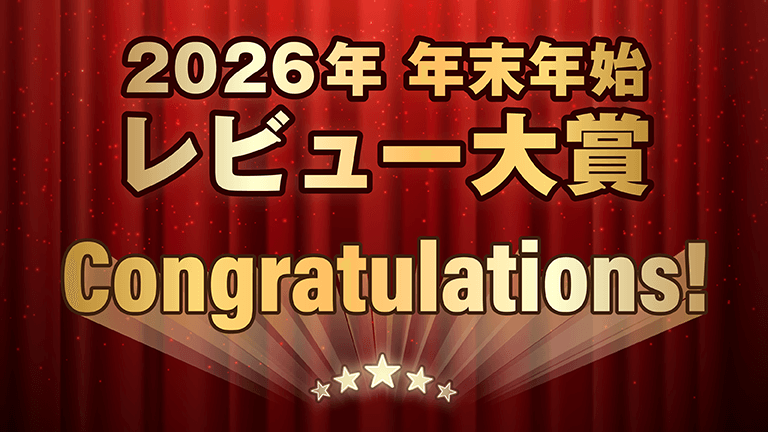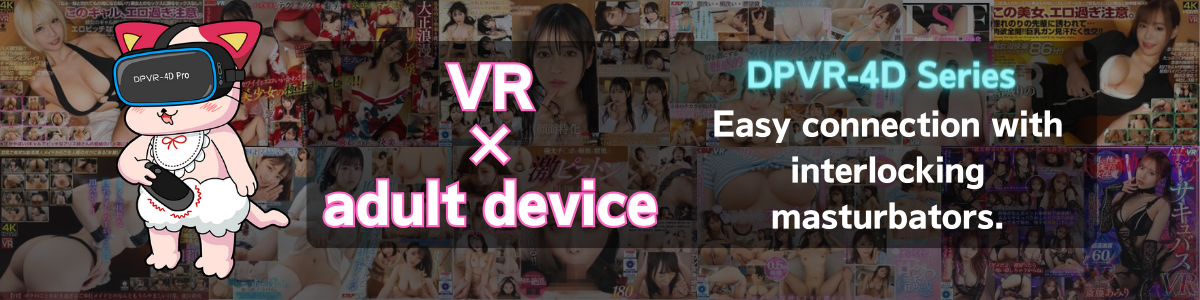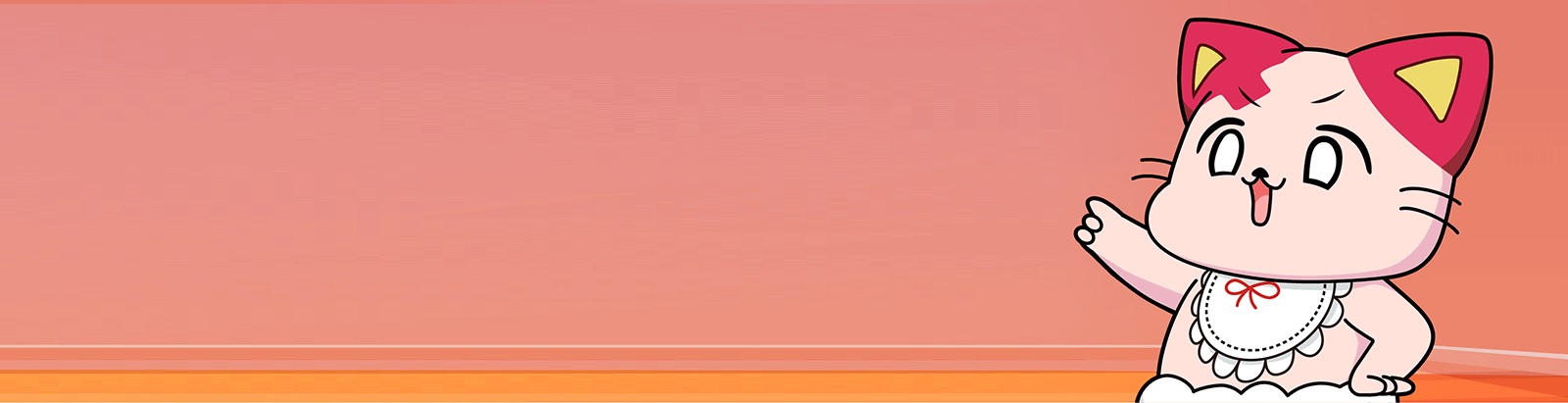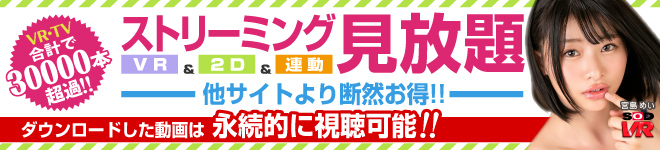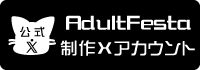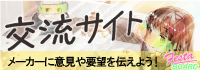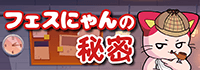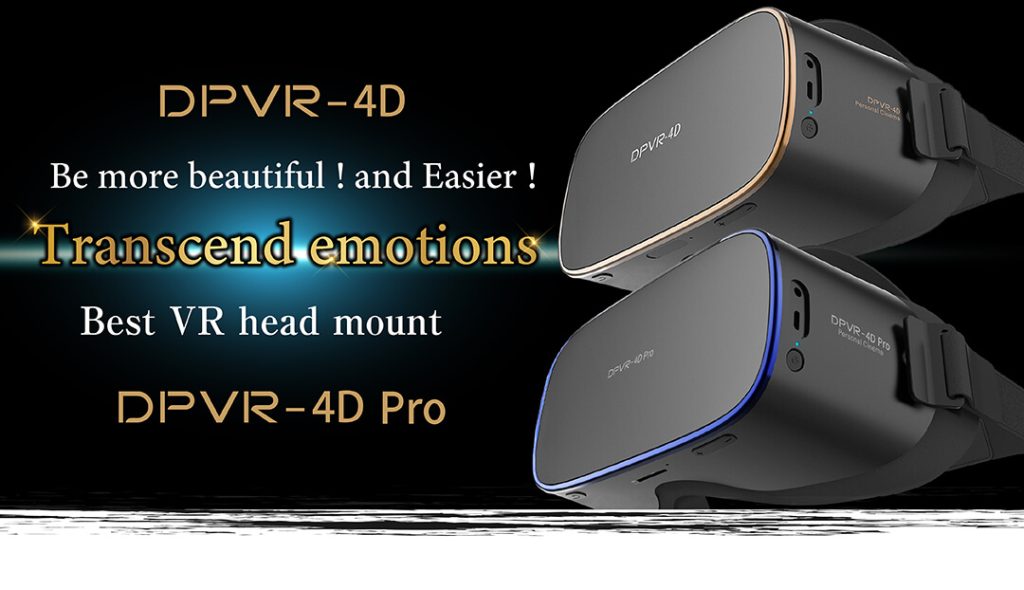
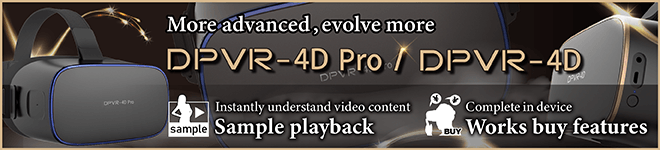
Packed with useful features!
Convenient and safe even when Wi-Fi is weak.
Features List
| L-POINT member login (account used for Adult Festa) | Free sample video available |
| Streaming playback | Video purchases on the device (point payment only) |
| Compatible with the Adafes CH app (streaming playback, unlimited viewing of PRESTIGE) | LD, SD, HDD download |
| Folder organization on SD and HDD is reflected in the device UI | Watch 2D and VR works from Adult Festa |
| Adult linked goods support | Playback of your videos other than Adult Festa |
| Registered Internet cafe preview room store. Unlimited viewing available for business use. |


To log in to DPVR-4D, select “Log in” on the left side of the screen.
To download the app (free of charge), please use the “App Store” on the right side of the home screen.
If you have purchased video content on each site, you can watch it by selecting “Purchased List” at the top of the screen.
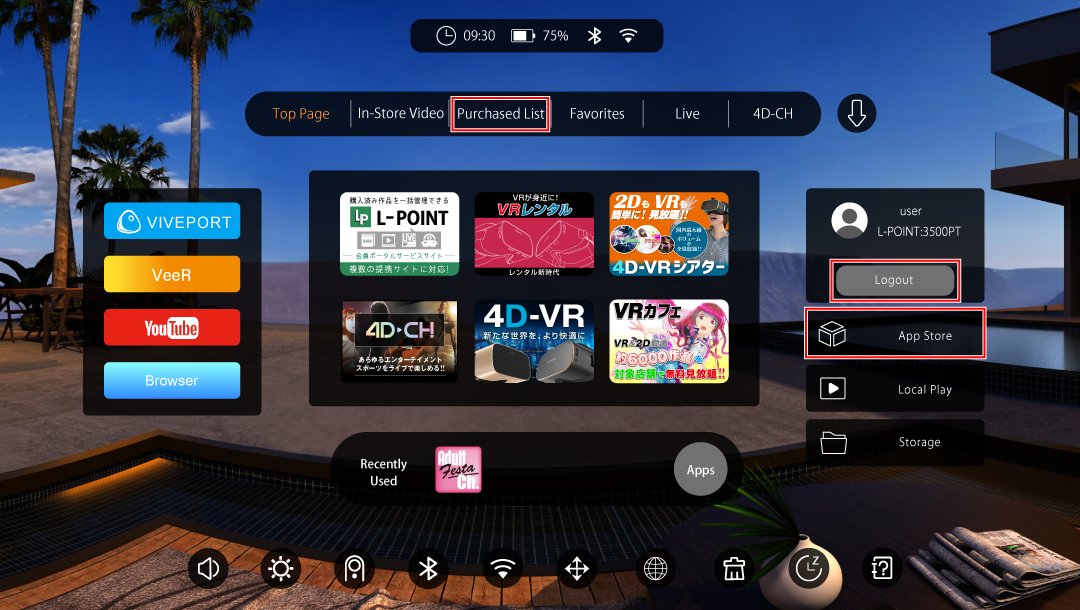
How to listen to samples and purchase

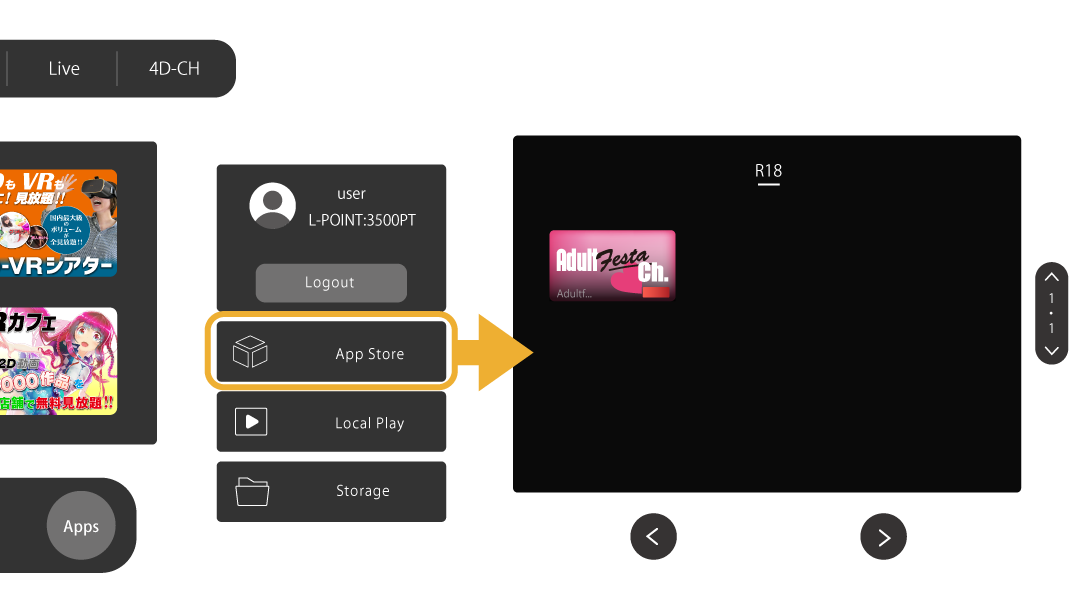
- Go to the “R18” category from the “App Store” on the right side of the home screen.
- Please select “Adult Festa Ch. (Free)” and install from the details screen.

- After selecting “Work Samples” from the above item, select the work you wish to view and you will be taken to the detail screen.

- You can watch a sample video by clicking “Sample Viewing” at the bottom right.
- You can purchase works by clicking the “Purchase” button.
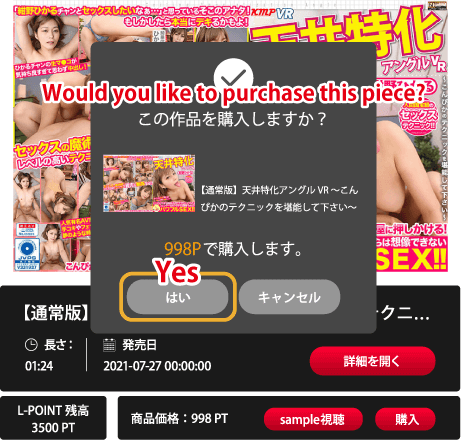
- The purchase confirmation screen will be displayed.
- If you wish to purchase, please select “Yes” to confirm.
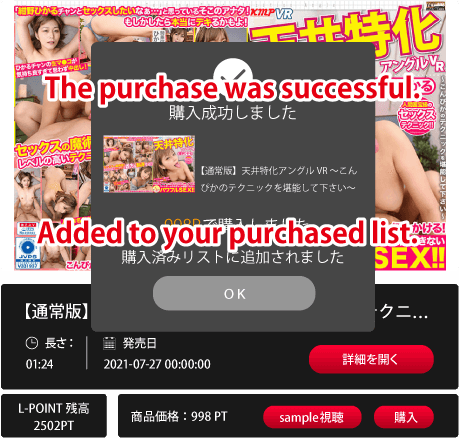
- Once the purchase is complete, the item will be added to your “Purchased List”.
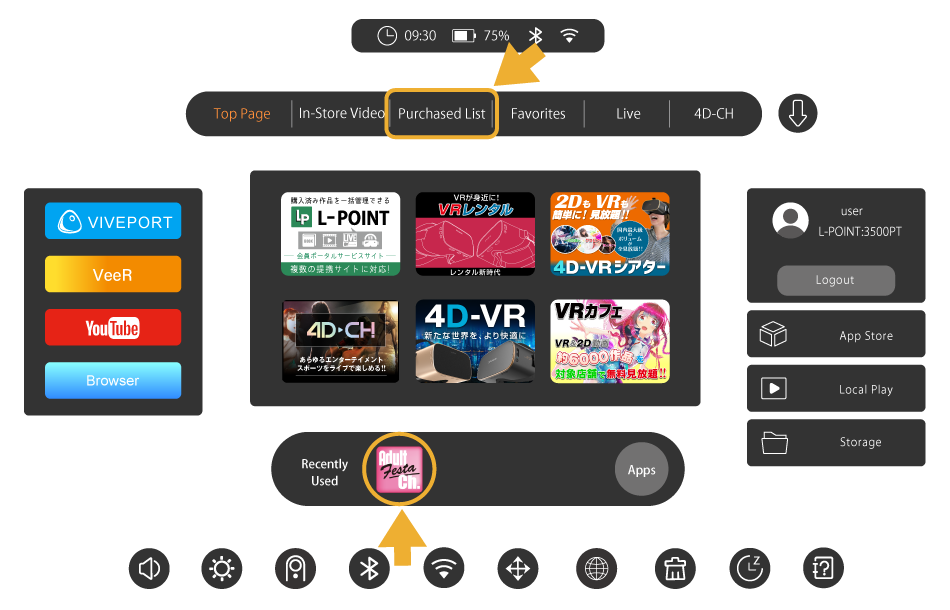
- For purchased videos, you can watch them immediately by using the “Purchased List”.
- From next time, you can launch the “Adafes CH.” app immediately from the “Recently used apps” menu at the bottom of the home screen.
3D compatible video details
Compatible firmware

DPVR-4D Pro
p1pro sp716

DPVR-4D
p1 p736
Download the files from the website to your PC, transfer them to the DPVR-4D series’ local (LD) or SD card, and enjoy playback and linking.
※If you experience any playback errors, please contact us.
※Streaming playback and download playback within the device are not supported.


Simply click on the thumbnail to stream in theater mode!
To watch 2D videos, you’ll need to switch the display by selecting the 2D button on the left.
Easy download from the video details! External storage is also available (SD/HDD, etc.).
Only films marked as streaming compatible on the product page will appear in the list of purchased videos.

You can watch 2D videos while lying down,
with the same atmosphere as if you were watching them in a movie theater!


Direct download to SD card possible! (Up to 1TB supported)
Furthermore, if you use a powered HDD, you can organize videos from your computer into folders according to your preferences and have them reflected directly on the HMD!
With a large capacity of 2TB, you can store a lot of videos from Adult Fest!
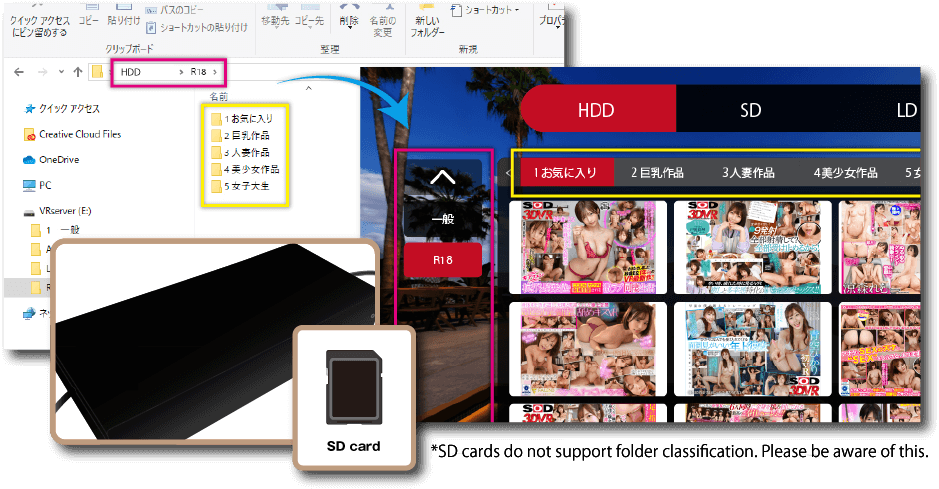
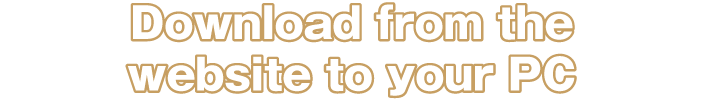
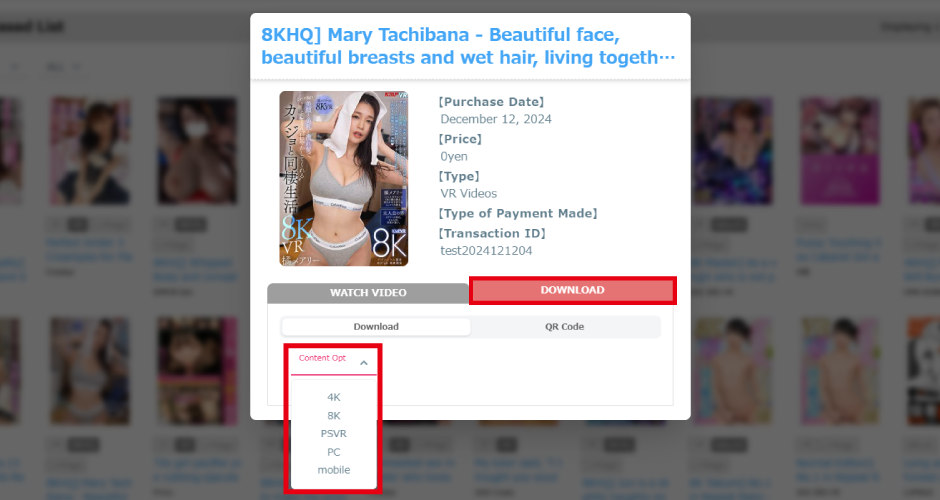
On the Adult Festa website, select the video you want to watch from “Purchased Videos,” then select your preferred “Content Opt” from the “DOWNLOAD” section of the displayed work information.
※For the DPVR series, please use files of 4K or less.
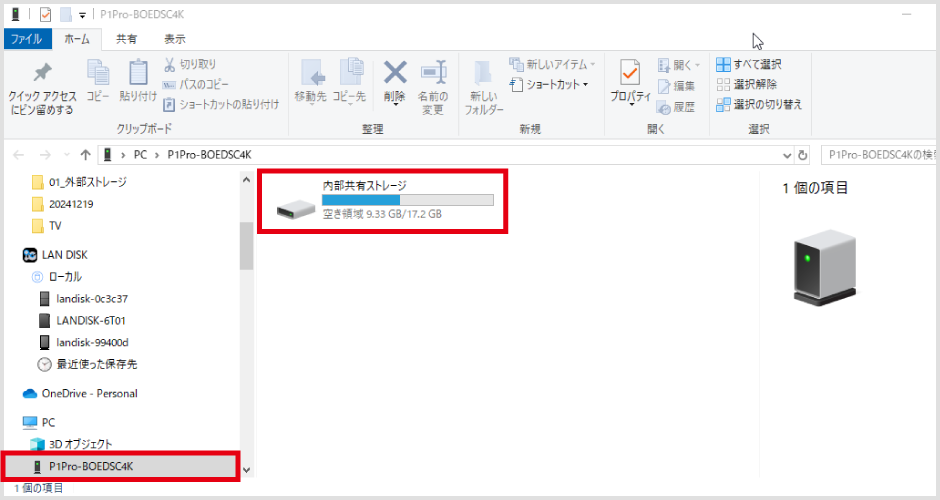
Connect your PC and DPVR-4D and save the downloaded videos to the DPVR-4D’s “internal shared storage.”
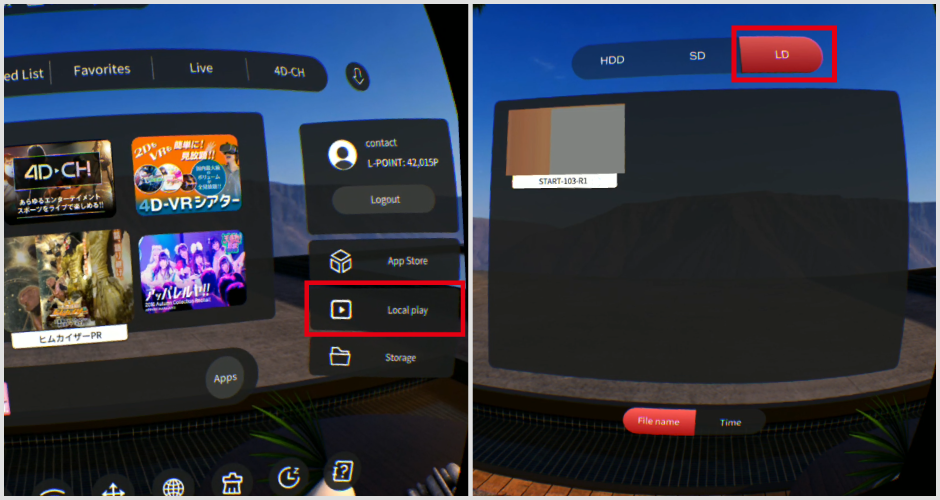
When you open “Local” or “LD” on DPVR-4D, videos saved in the internal shared storage will be displayed.
SD cards finally support foldering!
If you have a PC, you can customize the UI by dividing it into folders.
If you have a lot of videos, organizing them into folders will make it easier to search and enjoy the videos smoothly.
*If you save videos directly from your device to an SD card or HDD, or if you save videos without creating a folder, they will appear in the “Other” folder.
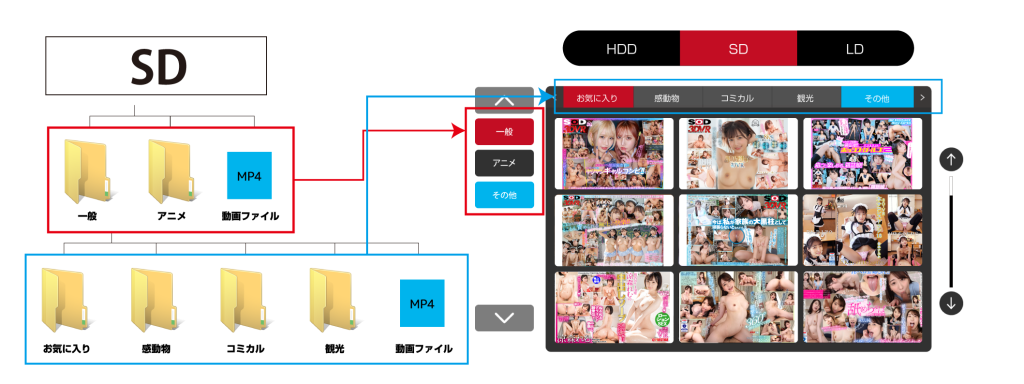

Customers who subscribe to unlimited streaming can log in to HMD with their subscription account and purchase the “adafesch” app (free) from the app store.
All you have to do is launch the app and enjoy unlimited streaming videos!
Both 2D and VR videos are displayed in a list, making it easy to understand and operate!
PC (4K Takumi): Approx. 100 to 200 files
Direct download from DPVR-4D: Approximately 500 files or more
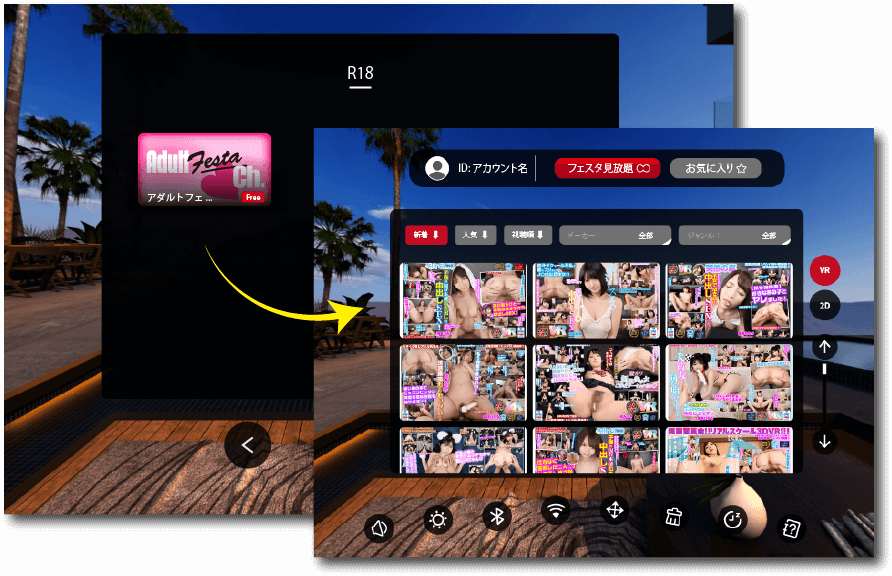
Many titles available for unlimited viewing in both 2D and VR!!


After connecting to the store’s Wi-Fi, select VR World to enjoy unlimited 4D-VR viewing!
Unlimited 2D/VR videos of general and adult movies!


You can easily watch VR videos by simply inserting an SD card into the main unit!
SD cards for professional use offer features such as auto playback.


You can enjoy the Internet while wearing the head mount!
YouTube / VeeR / game application / Player apps, etc.
You can also enjoy various ways of entertainment other than video playback.
SPEC
DPVR-4D Pro
| Processor | Ocualcomm Snapdragon XR1 Kryo360(8-core、1.6/2.5Ghz) |
| GPU | Adreno615(700MHz) |
| Display | 3840 x 2160 dots |
| Refresh rate | 70Hz |
| Lens | Fresnel lens |
| RAM/ROM | RAM: 3GB / ROM: 32GB (16GB system usage area, 16GB free area) |
| Audio | Built-in microphone, stereo speakers, 3.5mm standard earphone jack |
| Wireless | Wi-Fi IEEE 802.11 b/g/n/ac dual-band(2.4 GHz、5.0 GHz)、Bluetooth 4.2 |
| SD card | Standard SD card compatible (up to 1TB) |
| Sensor | Gyroscope, accelerometer, magnetic sensor |
| OS | Android8.1 |
| Battery capacity | 4000mAh |
| Continuous playback | Approx. 5 hours |
| Weight | 350g |
| What’s in the box | DPVR-4D main unit,controller,microUSB Type-B Cable,Manual, Warranty |
DPVR-4D
| Processor | ALLWINNER VR9 |
| Display | 2560 x 1440 dots / 72Hz |
| Refresh rate | 72Hz |
| Lens | Fresnel lens |
| RAM/ROM | RAM: 2G / ROM: 16G of storage – 8G of free data storage space (for use with apps, etc.) |
| Audio | Speaker, earphone jack |
| Wireless | Wi-Fi 802.11 b/g/n/ac、Bluetooth 4.2 |
| SD card | Standard SD card compatible (up to 1TB) |
| OS | Android7.1 |
| Battery capacity | 4000mAh |
| Continuous playback | Approx. 5 hours |
| Weight | 410g |
| What’s in the box | DPVR-4D main unit,microUSB Type-B Cable,cleaning cloth, Manual,Warranty |
Unlimited streaming

PRESTIGE Unlimited Viewing