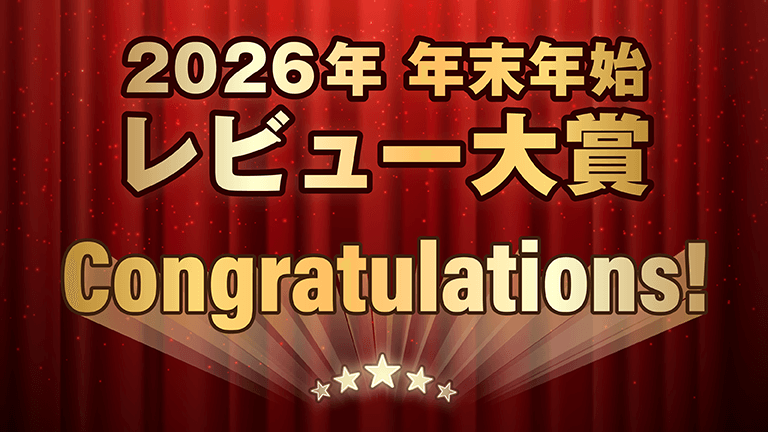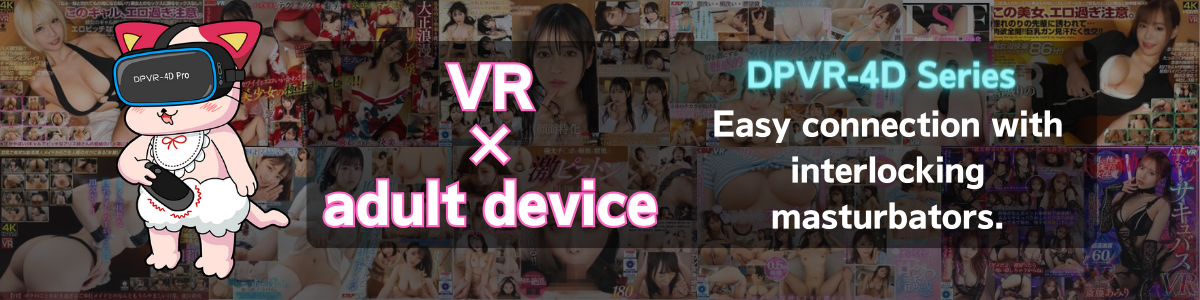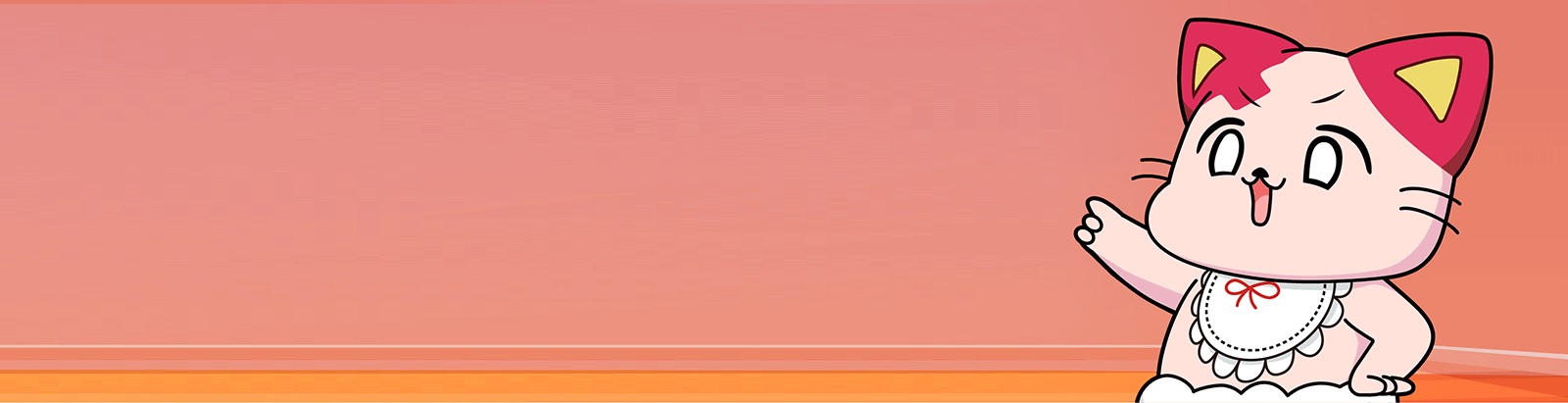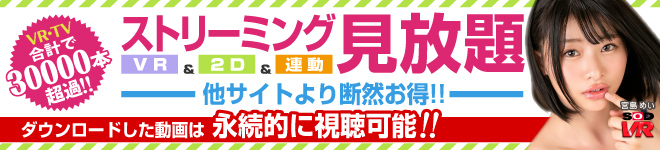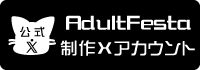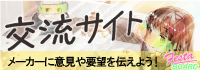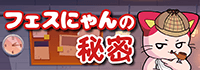Titty fuck
Strongest item
Unparalleled usability improvements
The single cup is now a pair. Controller is now integrated, and specifications have been changed to make it more stylish. Major functional improvements such as USB charging. It is now more comfortable and usable.
Supported VR+1D spec as with A10 CYCLONE SA and A10 PISTON SA
An innovative new version for beauty and ease of use
The popular U.F.O. from the previous model is now the SA model. The cups are made of silicone material with excellent adhesion. Enjoy the low speed and high torque frictional feel forever!
7 patterns and 7 levels of movement
Seven patterns of rotation and seven speeds of up to 49 different types of movements, thanks to the power motor, which revolves at full speed even at low speeds. We have made it possible for us to offer greater “diversity” than ever before.
Quietness
We have succeeded in developing a high performance motor that responds to users’ requests for a motor that can be used late at night. A “quiet space” is realized, where people can enjoy themselves to their heart’s content without worrying about their surroundings, even when using the maximum torque in a quiet environment.

Active part : Diameter 120mm × Height 80mm
Control part : Diameter 67mm × Height 20mm
Connection cord length : 150mm
Mass : 400g (Excluding accessories)
Accessory
User’s Guide / Dedicated wireless adapter / Dedicated accessories ( 6 types × 2 ) / USB charging cable / VORZE Smooth Lotion 50ml
| Linked operating time | About 2 hours ( standard )* |
|---|---|
| Power source and voltage | USB charging |
| Charging time | About 5 hours |
*The operating time may decrease depending on the continuous use environment and function settings.
How to use

4DMEDIAPLAYER+
Playback on Smartphone
- Turn on Bluetooth and location services on your device and app.
- Start 4DMEDIAPLAYER+ and open [ Settings ] or [ Video Viewing Screen ].
- Turn on the U.F.O.SA power and confirm that the lamp is lit.
- In the case of the settings screen, select [ Bluetooth ], and in the video viewing screen, select [ Linked Device Connection ] in [︙] to automatically start searching for a device. Please wait until the device is recognized.
- Check that the U.F.O.SA lamp is blue.
- Once confirmed, select [ Done ] to exit the connection screen, then select the items you wish to use and enjoy the work.


4DMEDIAPLAYER
Playback on Smartphone / iPad / Tablet
- Turn on Bluetooth and location services on your device and app.
- Start 4DMEDIAPLAYER and select [ Settings ].
- Turn on the U.F.O.SA power and confirm that the lamp is lit.
- Select「 Bluetooth 」on the screen to start searching for devices automatically.Please wait until it is recognized.
- Check that the U.F.O.SA lamp is blue.
- Once confirmed, select [ Back ] to exit the connection screen, then select the item you wish to use and enjoy the work.

Playback on PC
- Turn on Bluetooth on the PC.
- Start 4DMEDIAPLAYER and select [ Settings ].
- Turn on the U.F.O.SA power and confirm that the lamp is lit.
- Select [ Bluetooth ] on the screen to start searching for devices automatically.Please wait until it is recognized.
- Check that the U.F.O.SA lamp is blue.
- Once confirmed, select「Back」to exit the connection screen, then select the item you wish to use and enjoy the work.

DPVR-4D / DPVR-4D Pro
- Press the power button to start up the DPVR-4D main unit.
- Turn on the U.F.O.SA.
- Select Bluetooth () at the bottom of the screen.
- Next, select the icon for the interlocking mark.
- The device search will begin automatically. Please wait until it is recognized.
- Check that the U.F.O.SA lamp is blue.
- Once confirmed, please close the settings and enjoy the video from the video list.
*Only DPVR-4D can be used simultaneously with Bluetooth earphones.
SKYWORTH-4D S801 /SKYWORTH 4D PRO-802
- Press the power button to start up the SKYWORTH-4D main unit.
- Turn on theU.F.O.SA.
- Select Bluetooth () at the bottom of the screen.
- The device search will begin automatically. Please wait until it is recognized.
- Check that the U.F.O.SA lamp is blue.
- Once confirmed, please close the settings and enjoy the video from the video list.
*Support for the SKYWORTH-4D series is currently discontinued.
- If there are other Bluetooth devices nearby, it may not be connected properly, so we recommend you to turn off them.
- If you are using GearVR on Galaxy S6 edge, please turn on Bluetooth in your device’s settings before wearing it.
- When connecting Bluetooth, you can’t use more than one unit. ( Only DPVR-4D can be used with Bluetooth earphones at the same time. )
More than 33,000 titles in 2D and VR! Many videos that can be linked together!
Enjoy unlimited virtual S〇X!
Choose from three types of unlimited viewing plans! In addition to streaming, you can also enjoy ultra-high-definition videos by downloading them as a continuing bonus!