How to view 8KVR
For purchased video download viewing
Download
Adult Festival Site
① Select [ Purchased ] from the header menu.
② Select the [ 8KVR video ] you want to watch.
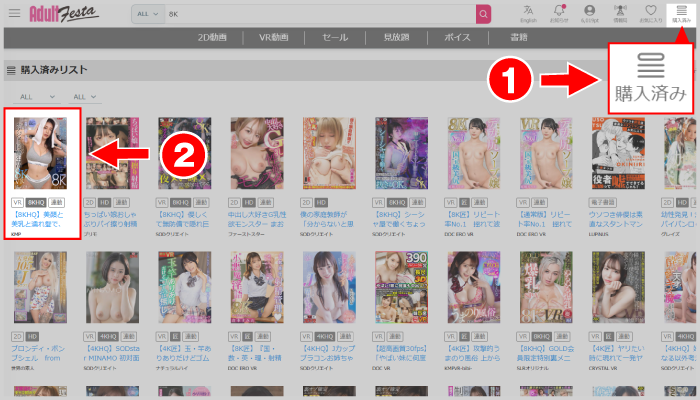
③ Open [ DOWNLOAD ] from the pop-up display of the work.
④ Set the [ Content Opt ] pull-down menu to 8K.
⑤ Tap the [ PART ] displayed below to download.

After that, please select the operation that suits your HMD.
For downloadable viewing with unlimited streaming
Download
Adult Festival Site
① Select [ MONTHLY ] from the menu above.
② Select the 8KVR video you want to watch and select [ CLAIM DL BONUS ] on the work page.

③ Select [ Purchased ] from the header menu.
④ Select [ DL Bonus ] from the drop-down menu.
Please select a video that uses DL benefits as they will be displayed.

⑤ Open [ DOWNLOAD ] from the pop-up display of the work.
⑥ Set the [ Content Opt ] pull-down menu to 8K.
⑦ Tap the [ PART ] displayed below to download.

After that, please select the operation that suits your HMD.
Operations after download
・Use 8K-compatible PC goggles
After downloading the video, open 4DMEDIAPLAYER.
① Select [ Local Video ] from the menu.
② Select the folder where you saved the video from [ Select ].
③ Tap the displayed [ Thumbnail ] to play the video.
*In-app downloads are available for up to 4K video.
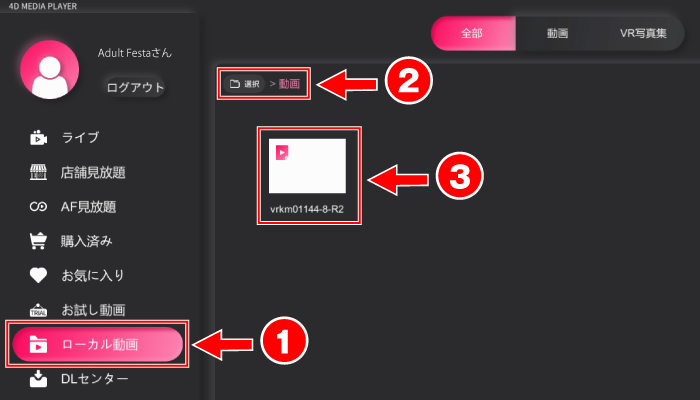
Video playback screen
④ Select [ Icon (VR Mode) ] in the upper right corner of the menu.
⑤ After that, follow the procedure for the HMD to be used [Selection].
Once you have confirmed that the connected HMD is working on the monitor when you move it around in your hand, put it on your head and watch the video.

・Use Meta Quest3
After downloading the video
① Connect Meta Quest to PC via cable and select [ Allow data access ] in Meta Quest.
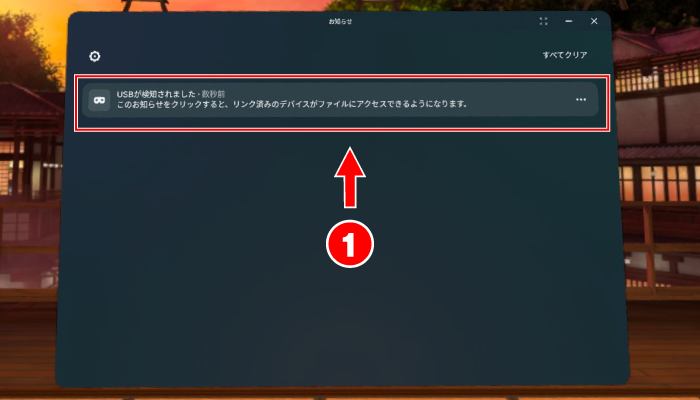
② On your PC, access the Meta Quest internal shared storage and transfer the downloaded video to the [ Movies ] folder.
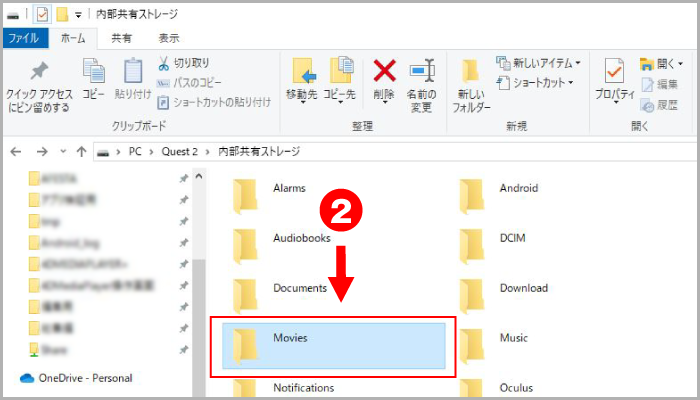
Once the transfer is complete, close the folder and disconnect Meta Quest from your PC.
③ Select [ Meta Quest TV ] from the Meta Quest app
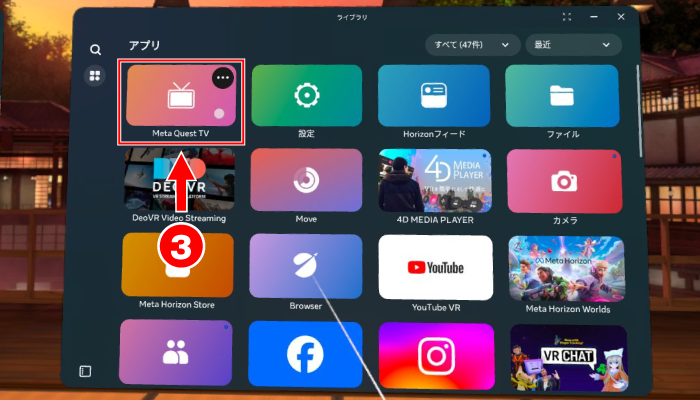
④ Open [ Your Media ] and select Select a video to watch from the displayed videos.

⑤ Select [ Settings ] on the video viewing screen.
⑥ Select [ Display Settings ] from the menu that appears.
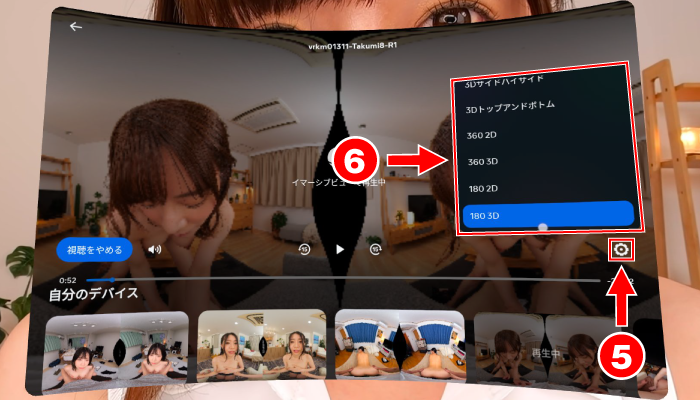
・Use Meta Quest Link
For information on how to use Meta Quest Link, please see the Meta Quest Usage Page .
